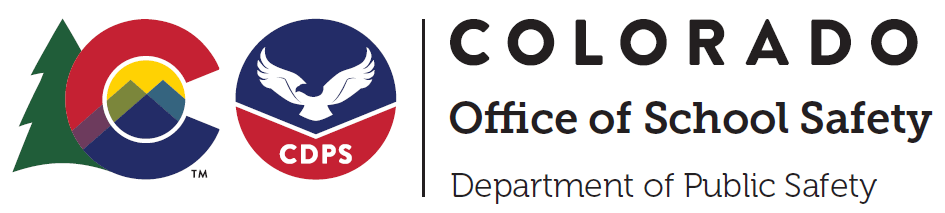Follow the instructions to register for event:
-
Select the drop down menu of the “Registration Type”
-
Select “Group” from the drop down menu
-
Click on “Continue” to take you to the next page
-
Click on “Continue” after reading the Activity Details on that page
-
Enter attendee information. (Note: Do not provide student information). Please provide them as;
-
First Name: Student 1
-
Last name: The School's Name
-
State: Your State
-
Zip Code: School Location Zip Code
-
Email Address: Provide Email address of the Staff and confirm. You may use one/same staff email for all the student registrations.
-
Confirm Email: Confirm the email indicated above.
-
What is your role in your school/district: Indicate your role. Eg. Teacher, School Admin, Security, etc.
-
-
Click on “Add Another Attendee to This Group”
-
Repeat “Step 5” for the next person(student). Please NOTE: For the second attendee (Student), enter First Name as “Student 2”
-
Keep adding Selecting “Add Another Attendee to This Group” until the 6th Students has been added.
-
Click on “Continue” and verify all information and confirm.
Thank you.
If you have any questions or concerns, contact the Colorado School Safety Resource Center at 303-239-4435.